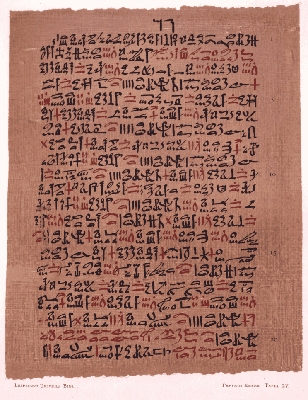Draft Action Research Project Progress Report
a.
Title – Provide a clear,
brief title that describes your Action Research Project. This title should
describe what you are trying to find out, not what you think you will
find. (5 points)
a.
Paperless Classroom – is it possible?
b.
Needs Assessment – Indicate how the need
for an improvement was determined. Note the data collected to support the need.
Present the data in a disaggregated manner in terms of ethnicity, and gender.
(5 points)
a.
The
need for going paperless stems from
i. The cost of paper to the campus – data
being collected includes number of copies made in the 2nd 6 weeks
compared to 3rd 6 weeks after iPad distribution in my classroom
ii. The technology being provided by the
district to all students i.e. iPads 1-12 and iPods pk-k
iii. Worksheet vs. technology review
iv. eClassroom information vs. paper
newsletters
c.
Objectives and Vision
of the action research project. (ELCC 1.1) – After completing the needs assessment,
develop a vision relating to the improvement needed and develop an action
research project that includes measureable objectives in terms of expected
results. (5 points)
a.
The vision
of the research project is to see how much paper on classroom can save by using
district issued technology. The objectives can be measured using copy count and
cost when compared before and after the iPad distribution. I expect to see a
great cut in the amount of paper/copies being used and the value added to
students who learn better through technology than through worksheets.
d.
Review of the
Literature and Action Research Strategy – Apply Best Practice to Student Learning
(LCC 2.3) – Review recent literature related to the topic of your research
project. The research should support why your action research plan would be
described as a best practice or possible solution to improving achievement or
culture. The review of the literature should be written in APA style with a
reference page listing the sources. Explain the decision making process for
implementing the action research project. Who was involved? What was
considered? What decisions were made? (5 points)
a.
e.
Articulate the Vision
(ELCC 1.2) – Describe
how you communicated the vision of the action research project to staff,
parents, students, and community members. (5 points)
f. The vision was discussed with my mentor at
the end of last year. Once this year began I began talking to the parents in my
classroom about how I was going to be moving to a more “green” classroom as the
year progressed and the iPads were distributed. I began this move by stopping
paper newsletters and moving to using my eClassroom as well as email and
texting for any announcements that the parents needed to be aware of. I also
placed my newsletter in PDF form on the eClassroom. As the school year
progresses there will be continued conversations with the parents of my
students as well as the rest of my grade level and administration as I begin to
move from making copies to working on the iPads. I intend on holding a parent
meeting to completely “kick-off” the project once a majority of many students
have their iPads. My administration and mentor are kept up to date through
mentor meetings, and at this point it is all about the plan and implementation
as the iPads are not distributed yet. The school secretary is helping me by
keeping me informed of the amount of copies I am making each 6 weeks so I have
data to compare. I have also placed information on my eClassroom for any
parents or community members who may be interested.
g.
Manage the
organization (ELCC 3.1) – Describe the strategy used for organizing the
implementation of the project noting responsibilities given to self and others
and how you managed any monies, time, materials, and people. Give examples of
how you put a priority on student learning and safety. (5 points)
a.
The
organization of the plan really revolves around my copy count and the iPad
distribution. This is a structured strategy because the district decides when
my 4th graders will be getting the iPads and the copies I make are
being counted automatically. I do not require any money, but I am asking the
campus secretary to assist me by keeping my copy count. Once I begin switching
to the iPads I can calculate the cost of the paper used against the six weeks
that I will be comparing. I have not had to manage any other aspects; I am for
the most part, waiting for the district to issue the iPads.
h.
Manage Operations
(ELCC 3.2) – Describe
the strategy used to lead the operations of the project and set priorities.
Include a brief description of how you used the needs assessment, data, group
process skills, built consensus, communicated, and resolved conflict. (5
points)
a.
In
order to lead the operations, I simply held a meeting with my mentor, my
principal and the campus secretary in order to begin gathering information
needed to keep a copy count. The priorities I set revolved around the iPad
distribution for the school/grade level. I discussed my idea and the needs of
cutting the paper cost down for the campus. Most of the money allocated for
supplies goes to paper. A consensus was met when we realized how much the iPads
could help cut the need for worksheets and meet the needs of the digital
natives in our school, namely my classroom.
i.
Respond to Community
Interest and Needs (ELCC 4.2) – Describe how the action research project will serve
the needs of students with special and exceptional needs and students with
diverse backgrounds (cultural, ethnic, economic, or special interest groups)
Elaborate on methods used to address any specific needs of the school or
community. (5 points)
a.
This
project is very important and extremely helpful to students with exceptional
needs and diverse backgrounds. We have already seen how the iPads help our
special populations as they were given the iPads last year on a trial basis. It
turns out that they are blossoming with the help of the iPads and are gaining
more knowledge by using the iPads for their work. The district took care of
this for me by deciding to pass out iPads to special populations last year.
Once I found out these students were beginning to use the iPads I asked out
Resource teacher to keep me informed of how the iPads have helped these
students. We have seen growth and understanding gained faster with the help of
the iPads compared to not using them.